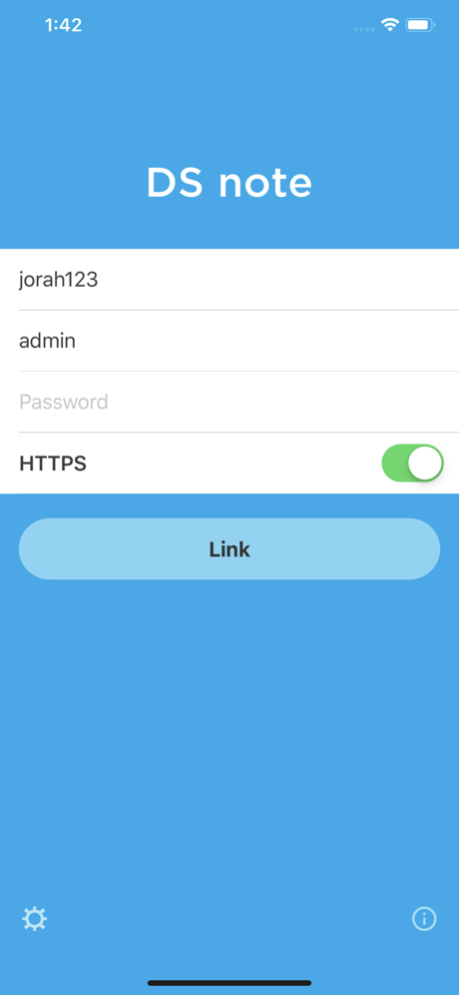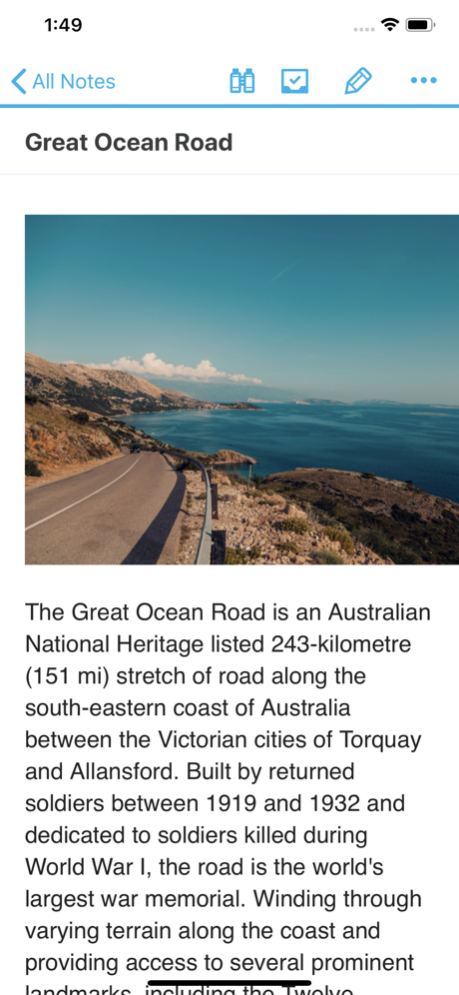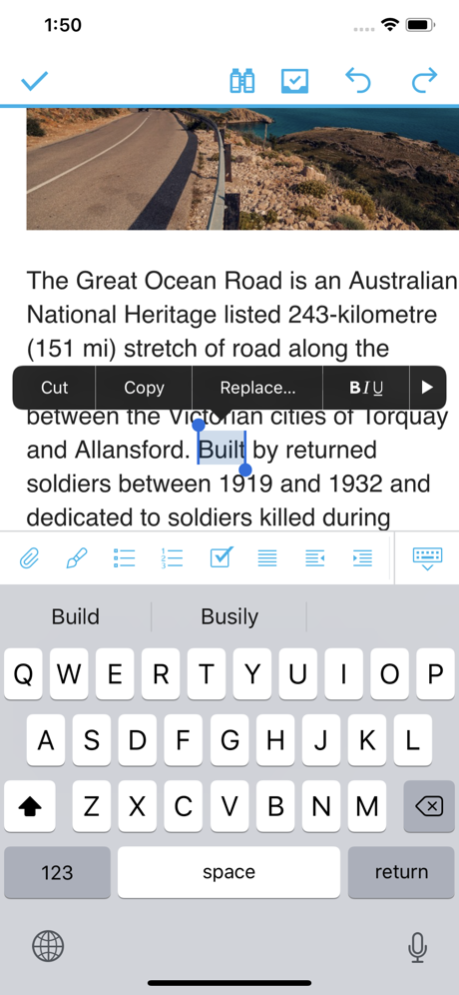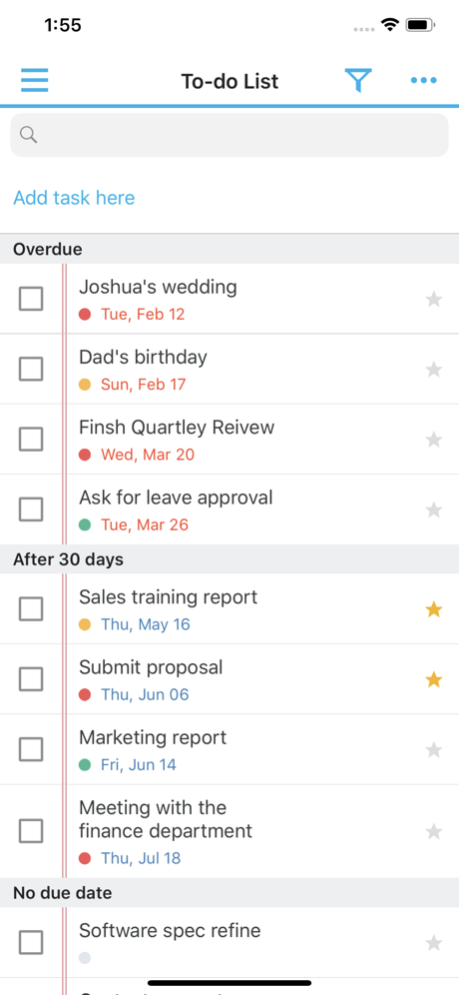DS note 1.12.4
Continue to app
Free Version
Publisher Description
**You must own a Synology NAS to run this app, and be running the Note Station 1.1 to get the complete set of features**
Whether for creating your weekly to-do list, sharing information on projects with your teammates, or simply describing your best holiday memories, DS note’s editing features make it easy and pleasant to take note of anything you want, anywhere you need, even with no network. Use tags, notebooks and shortcuts to organise all your notes, and share them instantly with anyone you want. And that’s always safe as DS note keeps it all in sync with your note library on your Synology NAS server, your personal cloud.
Find all detailed features about the app on our website:
https://www.synology.com/dsm/software_spec/note_station
Mar 13, 2023
Version 1.12.4
Compatibility & Installation
1. Updated the minimum support version to iOS 14.0.
Fixed Issues
1. Fixed an issue where notebooks might not be archived properly.
2. Fixed an issue where users could not edit notes normally.
3. Fixed an issue where clipboard content could not be pasted to a note properly.
4. Fixed an issue where search criteria might not work properly.
5. Fixed some issues regarding voice input.
6. Fixed an issue where the app might quit unexpectedly upon glide typing input.
7. Fixed an issue where the arrow keys on an external keyboard might not work properly.
8. Minor bug fixes and stability enhancement.
About DS note
DS note is a free app for iOS published in the Office Suites & Tools list of apps, part of Business.
The company that develops DS note is Synology Inc.. The latest version released by its developer is 1.12.4.
To install DS note on your iOS device, just click the green Continue To App button above to start the installation process. The app is listed on our website since 2023-03-13 and was downloaded 13 times. We have already checked if the download link is safe, however for your own protection we recommend that you scan the downloaded app with your antivirus. Your antivirus may detect the DS note as malware if the download link is broken.
How to install DS note on your iOS device:
- Click on the Continue To App button on our website. This will redirect you to the App Store.
- Once the DS note is shown in the iTunes listing of your iOS device, you can start its download and installation. Tap on the GET button to the right of the app to start downloading it.
- If you are not logged-in the iOS appstore app, you'll be prompted for your your Apple ID and/or password.
- After DS note is downloaded, you'll see an INSTALL button to the right. Tap on it to start the actual installation of the iOS app.
- Once installation is finished you can tap on the OPEN button to start it. Its icon will also be added to your device home screen.